What is DigiPay AADHAAR Enabled Payment Service (AEPS)?
DigiPay AADHAAR Enabled Payment Service (AEPS) is a new service which has been launched by CSC e-Governance Services India Limited (CSC SPV) together with The National Payments Corporation of India (NPCI) using AADHAAR at locations where CSC SPV has been acting as Business Correspondent.
DigiPay AADHAAR Enabled Payment Service (AEPS)
DigiPay AADHAAR Enabled Payment Service (AEPS) is a new payment Service launched by CSC e-Governance Services India Limited (CSC-SPV) together with National Payment Corporation of India (NPCI). DigiPay is that the smart, safe choice for conducting business with easier payment gateway– in India.
DigiPay (AEPS) - An Initiative by CSC e-Governance Services India Limited
CSC e-Governance Services India Limited (CSC-SPV) together with National Payment Corporation of India (NPCI) and IndusInd Bank has launched DigiPay Aadhaar Enabled payment Service (AePS) at all the Common Service Centers (CSC) locations across the country which will facilitate 'anytime, anywhere’ authentication to its beneficiary. The DigiPay AADHAAR Enabled Payment Service (AEPS) application focuses to attain inter-operability between banks for Aadhaar based payment transactions that enable Common Service Centers to cater the necessity of monetary services in faraway remote villages and banking deprived rural areas of the country.
Digital Payment System - DigiPay AADHAAR Enable Payment Service
DigiPay AADHAAR Enabled Payment Service (AEPS) helps businesses of all size while simplifying payment procedure with customized solutions integrated into a single platform. Clients enjoy this most advanced technology and pro support of DigiPay including instant access to most of the respected public sector banks, private banks, corporation banks in India. Government of India is making efforts for promoting a less cash economy and to provide the power of seamless digital payment to all or any citizens of India in a very convenient manner.
What are the Services Provided by DigiPay AADHAAR Enabled Payment Service (AEPS)?
DigiPay platform provides services like cash withdrawal, balance enquiry, money transfer and payout.
Services Offered:
- (i) Cash Withdrawal
- (ii) Balance Enquiry
- (iii) Mini Statement
- (iv) PayOut
Who can use Digipay?
This Service facilitates disbursement of state entitlements like NREGA, Social Security pension, Handicapped, old age Pension etc of any Central or state government institution/entity, using Aadhaar authentication service of UIDAI. Village Level Entrepreneurs (VLE) can only register in DIGIPAY.
How Does CSC Digipay Works?
DigiPay CSC works with support of AePS (Aadhaar enabled Payment Service). Once you log in together with your CSC ID, you'll offer cash withdrawal, money transfer, and balance enquiry services to your customers for a commission. Customer should have an Aadhaar (Unique ID as issued by UIDAI) number linked with any savings bank account (bank should be a part of AEPS network) where customer has an account. The registration process shall be as per the procedures laid down by the bank providing AEPS service.
Who Can Register for DigiPay AADHAAR Enabled Payment Service (AEPS)?
Only authorized CSC Village Level Entrepreneurs (CSC VLEs) with valid Common Service Center (CSC) ID can register on the DigiPay application.
How do I access Digipay?
To sign up into DigiPay account, VLE has got to enter the OTP sent on his/her registered mobile number and click on on the 'VERIFY OTP' button as shown in 'figure3' to validate the CSC id and Aadhaar Number. User/VLE has got to click on 'Checkbox' field and supply his/her explicit consent.
Minimum mandatory Requirement to Run DigiPay AADHAAR Enabled Payment Service (AEPS)
It is mandatory for the VLE to install the newest RD services for using the DigiPay AADHAAR Enabled Payment Service (AEPS).
CSC VLEs should maintain a minimum balance of Rupees 1000 at any given time.
How to find DigiPay AADHAAR Enabled Payment Service (AEPS) User Manuals?
User manual for Android app:
https://digipay.csccloud.in/assets/download/CSC_User_Manual_DigiPay_v4.1_android.pdf
User manual for Windows App:
https://digipay.csccloud.in/assets/download/CSC_User_Manual_DigiPay_v4.1.pdf
What is the Installation Procedure for Digipay AADHAAR Enabled Payment Service (AEPS)?
- 1) Download and Biomatric Device Drivers and RD Service
- 2) Download and Install Microsoft.Net 4.5
- 3) Download and Install Visual c++ 200
- 4) Download Digipay Softwear in Your PC
- 5) Digipay Run as Administrator
Detailed Installation Procedure for Digipay Application
- Download DigiPay setup from https://digipay.csccloud.in/ by clicking on Download Application
- Extract setup from Digipay_v4.1.zip
- Double click on the Digipay_v4.1 folder created after extraction.
- Right click on setup and click on on “Run As Administrator”.
- DigiPay installer will start. Click on Next to continue. Click on Next to continue. Click on Next to continue. Click on Next to continue
- Click on Finish to end the the installation.
- Shortcut DigiPay Icon will appear on desktop.
How to check DigiPay AADHAAR Enabled Payment Service (AEPS) Balance within the Wallet?
You can check your DigiPay balance from the “DIGIPAY PASSBOOK” option available on the application. If your balance isn't updated use the ‘SYNC’ choice to update your balance in your passbook.
How do I add money from my Digipay to CSC wallet or How to Recharge (Add Money) in CSC Wallet using Digipay?
- Select the savings bank account: VLE bank account from the drop down menu.
- Amount: Enter the amount to be added in Digital seva wallet.
- Addhaar number: Enter your Aadhaar number.
- Once the amount is successfully loaded, you'll use this money to avail services and make payments.
How to use PayOut choice to transfer money to your own bank account in DigiPay AADHAAR Enabled Payment Service (AEPS)?
DigiPay balance are often sent to your registered savings bank account by using the “PAYOUT” option available on the application. you'll send a payout request with minimum amount of Rupees 500 or more.
Why the DigiPay AADHAAR Enabled Payment Service (AEPS) "PAYOUT" Option failed?
This happens when the savings bank account details provided on DigiPay are incorrect. the amount are going to be refunded in your DigiPay balance within 2-3 working days.
How to update Bank Details for using Digipay Application?
- Follow the below steps to update bank details:
- Open register.csc.gov.in and login through ‘My Account’ section.
- Enter your CSC ID and authenticate the information provided.
- Under Profile Section, move to KYC Update.
- Click on the banking details to update your bank details.
Do we have any support System for DigiPay Application?
If you're facing a problem while using DigiPay, follow the steps mentioned below to raise the ticket during a self assisted mode:
- Click on ‘Support’ tab
- Click on ‘Raise a Ticket’
- Fill the questionnaire according to the difficulty you’re facing.
- Solution is going to be provided at each step to guide you thru the wizard. just in case more information is required you'll raise a ticket as per the on screen instructions.
How to check status of the Raised Tickets at DigiPay website?
To check your transaction status, Click on “Raise a ticket” option available under the ‘Support tab’ of this website . Provide detailed information as directed. Enter your RRN, UTR or device transaction number. you'll find the RRN, UTR no. from the transaction receipts. To check the status of your ticket on Digipay application, follow the steps mentioned below:
- Click on ‘Support’ tab
- Click on ‘Check Ticket status’
- Provide ‘Ticket ID’ and enter the ‘Captcha’.
- Submit to find the status of your ticket.
How to troubleshoot RD Service Installation Errors?
- To troubleshoot RD service installation related issue:
- Uninstall the RD service (if already installed within the system)
- Download the RD service again from digipay.csccloud.in
- Extract the software from the zip file and right click morpho RD service software to put in the service again
- To check whether the RD service is installed properly, unplug the device and plug it again. you'll receive a pop up message for updation of RD service.
- Once you've got successfully updated the RD services. you'll start the DigiPay application
How to handle "User Unknown" error within the Digipay Application?
This error occurs when your CSC ID is recently created and not activated on DigiPay. In such a case, you would like to wait for few days to activate your Id.
A Few DOs/Don’ts regarding DigiPay Application
It is mandatory for CSC VLE to provide receipt to the customer for all the transaction, either successful or failure.
CSC VLE must update his cash in hand under setting tab on regular basis.
Where to find a CSC Centre in Sonipat to use DigiPay AADHAAR Enabled Payment Service (AEPS) for cash withdrawal?
Please visit Shahpur Turk CSC, Near Govt School, VPO Shahpur Turk, Sonipat to avail any common online Services or other E-governance service explained here:-
- AEPS Banking Services at Shahpur Turk CSC
- CSC Centers - Shahpur Turk CSC Sonipat Services
- Apply Online PAN Card Application through CSC
- PAN through CSC
- Insurance Motor, Insurance Health, Insurance Life, Insurance cattle, Insurance property, Insurance Fire, Insurance personal accident
- AADHAAR Enabled Payment System (AEPS)
- PAN Card application immediately
- Passport Assistance Services
- Premium Collection Services of Insurance Companies like LIC, SBI, ICICI Prudential, AVIVA DHFL and Others
- E-Nagrik & E- District Services {Birth / Death Certificate etc.}
- Pension Services
- NIELIT Services
- Aadhar Printing and Enrollment
- PAN Card
- Electoral Services
- Voter Card
- Ration Card
- E-Courts and Results Services
- State Electricity and Water Bill Collection Services
- IRCTC, Air and Bus Ticket Services
- Mobile and DTH Recharge
- English Speaking Course
- Agriculture Kisan Services
- CSC Bazaar
- E-Learning
csc, shahpur turk csc, aeps, digipay, insurance, passport, pan card, ration card, voter card, death certificate, birth certificate, bill payment, mobile recharge, pension,

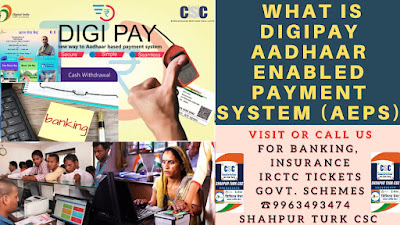


Nice to be visiting your blog again, it has been months for me. Well this article that i've been waited for so long. I need this article to complete my assignment in the college, and it has same topic with your article. Thanks, great share. White Label Merchant Services
ReplyDeleteI really thank you for the valuable info on this great subject and look forward to more great posts. Thanks a lot for enjoying this beauty article with me. I am appreciating it very much! Looking forward to another great article. Good luck to the author! All the best! North American Bancard Agent Program
ReplyDelete